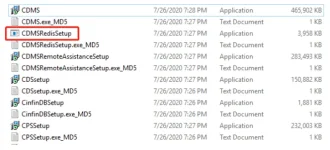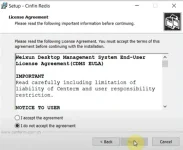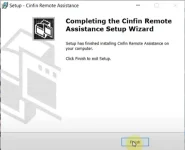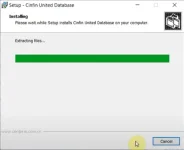Hướng dẫn cài đặt Centerm CDMS
I. Yêu cầu phần cứng:
1. Các thành phần hệ thống
Hình ảnh dưới dây là mô hình đơn giản của Cinfin desktop management system

2. Sơ đồ và cấu hình yêu cầu
Các chế độ mạng khác nhau sẽ được đề xuất cho từng quy mô khách hàng mà doanh nghiệp quản lý nhằm cải thiện hiệu suất vận hành, tối ưu hóa quản lý hệ thống Cinfin Desktop Management, tiết kiệm chi phí triển khai và giảm thiểu lãng phí tài nguyên không cần thiết.
2.1 Cấu hình dưới < 1000 clients
Cấu hình yêu cầu:

2.2 Cấu hình từ 1000 -3000 clients
Cấu hình yêu cầu:

2.3 Cấu hình từ 3000 - 8000 clients
Nếu quy mô quản lý từ 3000 client đến 8000 client, database server, management server, file server và patch server sẽ được cài đặt riêng biệt trên máy chủ độc lập

Cấu hình yêu cầu:
2.4 Cấu hình trên >8000 clients
Cấu hình yêu cầu:

I. Yêu cầu phần cứng:
1. Các thành phần hệ thống
Hình ảnh dưới dây là mô hình đơn giản của Cinfin desktop management system

2. Sơ đồ và cấu hình yêu cầu
Các chế độ mạng khác nhau sẽ được đề xuất cho từng quy mô khách hàng mà doanh nghiệp quản lý nhằm cải thiện hiệu suất vận hành, tối ưu hóa quản lý hệ thống Cinfin Desktop Management, tiết kiệm chi phí triển khai và giảm thiểu lãng phí tài nguyên không cần thiết.
2.1 Cấu hình dưới < 1000 clients
Cấu hình yêu cầu:

| Server | Recommended configuration | Operation system |
| Database server | CPU: Intel Xeon dual-core 32bit or 64bit | Windows Server 2016 and Windows Server 2012 |
| management server file server | Memory: more than 8G Hard disk : 15K RPM+, available space more than 100G | |
| Patch server | CPU: Intel Xeon dual-core 32bit or 64bit Memory: more than 2G Hard disk : 15K RPM+, available space more than 30G | Windows Server 2016 and Windows Server 2012 |
2.2 Cấu hình từ 1000 -3000 clients
Cấu hình yêu cầu:

| Server | Recommended configuration | Operation system |
| Database server | CPU: Intel Xeon dual-core 32bit or 64bit Memory: more than 4G Hard disk : 15K RPM+, available space more than 100G | Windows Server 2016 and Windows Server 2012 |
| management server file server | CPU: Intel Xeon dual-core 32bit or 64bit Memory: more than 4G Hard disk : 15K RPM+, available space more than 100G | Windows Server 2016 and Windows Server 2012 |
| Patch server | CPU: Intel Xeon dual-core 32bit or 64bit Memory: more than 2G Hard disk : 15K RPM+, available space more than 30G | Windows Server 2016 and Windows Server 2012 |
2.3 Cấu hình từ 3000 - 8000 clients
Nếu quy mô quản lý từ 3000 client đến 8000 client, database server, management server, file server và patch server sẽ được cài đặt riêng biệt trên máy chủ độc lập

Cấu hình yêu cầu:
| Server | Recommended configuration | Operation system |
| Database server | CPU: Intel Xeon dual-core 64bit Memory: more than 8G Hard disk : 15K RPM+, available space more than 100G | Windows Server 2016 and Windows Server 2012 |
| management server | CPU: Intel Xeon dual-core 64bit Memory: more than 8G Hard disk : 15K RPM+, available space more than 100G | Windows Server 2016 and Windows Server 2012 |
| File server | CPU: Intel Xeon dual-core 32bit or 64bit Memory: more than 2G Hard disk : 15K RPM+, available space more than 100G | Windows Server 2016 and Windows Server 2012 |
| Patch server | CPU: Intel Xeon dual-core 32bit or 64bit Memory: more than 2G Hard disk : 15K RPM+, available space more than 30G | Windows Server 2016 and Windows Server 2012 |
2.4 Cấu hình trên >8000 clients
Cấu hình yêu cầu:

| Server | Recommended configuration | Operation system |
| Database server | CPU: Intel Xeon dual-core 64bit Memory: more than 8G Hard disk : 15K RPM+, available space more than 100G | Windows Server 2016 and Windows Server 2012 |
| management server Remote-assistance server | CPU: Intel Xeon dual-core 64bit Memory: more than 8G Hard disk : 15K RPM+, available space more than 100G | Windows Server 2016 and Windows Server 2012 |
| Load balance | CPU: Intel Xeon dual-core 64bit Memory: more than 8G Hard disk : 15K RPM+ | Ubuntu and Suse |
| File server | CPU: Intel Xeon dual-core 32bit or 64bit Memory: more than 2G Hard disk : 15K RPM+, available space more than 100G | Windows Server 2016 and Windows Server 2012 |
| Patch server | CPU: Intel Xeon dual-core 32bit or 64bit Memory: more than 2G Hard disk : 15K RPM+, available space more than 30G | Windows Server 2016 and Windows Server 2012 |
Last edited: